- Pcunlocker Iso Image File Free Downloads
- Pcunlocker Download Iso
- Pcunlocker Iso Image File Free Download
- Pcunlocker Program
- The SAM file is not accessible while Windows is booting up so PCUnlocker uses a lightweight OS to boot to in order to access the SAM file. If you are doing this process on a computer that is part of an Active Directory Domain you will have a choice to select the Active Directory database rather than the SAM file.
- ISO2Disc is a simple ISO burner software to burn your ISO image file to CD/DVD disc or USB flash drive. It can support CD-R, DVD-R, DVD+R, CD-RW, DVD-RW, DL DVD+RW, HD DVD, Blu-ray Disc and USB flash drive. It's the best and most essential free software for creating bootable CD/DVD or USB flash drive from ISO image file.
Forgot Windows password on a computer with UEFI Secure Boot enabled? If you’ve bought a Surface Pro tablet from Microsoft, you’ll find that the tablet can only run in native UEFI without CSM. It means most of password reset Live CDs such as Ophcrack, Offline NT Password & Register Editor won’t work on your computer any more. The only bootdisk that works is PCUnlocker. It can run from a USB flash drive on any UEFI-based computer, even without disabling the Secure Boot option. In this tutorial we’ll show you how to create a GPT bootable USB drive and use it to reset lost Windows password on any computers with UEFI Secure Boot.
Download PC Login Now and run the program to extract the ISO file. Burn the ISO image to a CD. Reboot your locked Windows computer from the CD. Operate as PC Login Now prompts you to remove the password for your PC. Cain & Abel is another one free wifi hacker softare that can work as well as the other four.
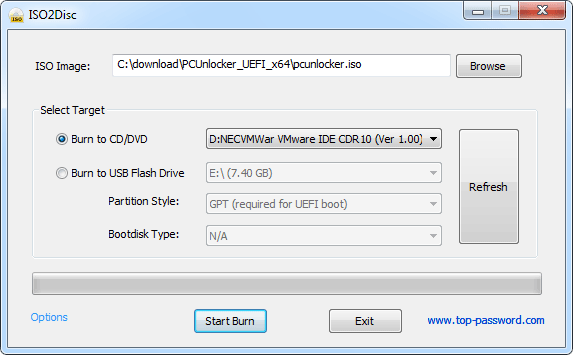
How to Reset Windows Password on Any Computers with UEFI Secure Boot?
First, download the zipped ISO image of PCUnlocker Enterprise on an alternate PC you have access to. After unzipping the download file you’ll find a bootable ISO image file: pcunlocker.iso, which needs to be burned on a CD or USB flash drive.
Download and install the free ISO burning software ISO2Disc on your computer, and then launch ISO2Disc program. Click on Browse button to select the ISO image file you’ve gotten, then choose your USB drive and select GPT from the partition style drop-down box. Click on Burn. The program will format your USB drive with a GPT partition table and copy the contents of the ISO image to the partition.
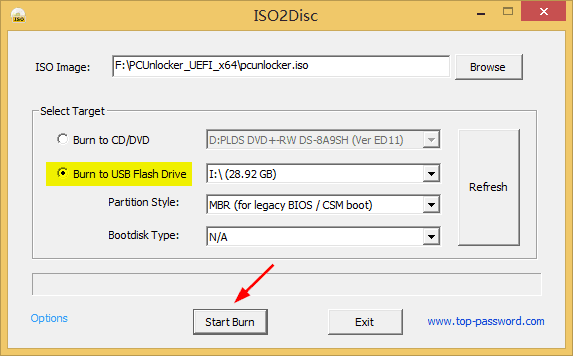
After creating a PCUnlocker recovery USB drive, you can use it to boot up your locked computer which runs in UEFI Secure Boot. No need to disable the Secure Boot option. Just turn on the machine and press a key like F12 to bring up the Boot Menu. The exact key depends on your computer.
Choose your USB drive from the Boot Menu and press Enter. The computer will load the operating system from the USB drive so the password reset utility can access your Windows SAM registry file offline. After a while, you’ll see the PCUnlocker program open up, which shows you a list of user accounts existing in your Windows system.
Select a user account and then click on Reset Password button. It will remove/reset your lost Windows password and also unlock/enable your user account in no time. Unplug the USB drive and restart the machine, you can then log back into your Windows system without a password!
Conclusion
Pcunlocker Iso Image File Free Downloads
So that is how can you reset lost Windows password on any computers with UEFI Secure Boot. The PCUnlocker recovery USB drive supports booting in both UEFI Secure Boot or Legacy BIOS mode.
Free ISO burner software to burn ISO image file to CD/DVD or USB flash drivePcunlocker Download Iso
ISO2Disc is a simple ISO burner software to burn your ISO image file to CD/DVD disc or USB flash drive. It can support CD-R, DVD-R, DVD+R, CD-RW, DVD-RW, DL DVD+RW, HD DVD, Blu-ray Disc and USB flash drive. It's the best and most essential free software for creating bootable CD/DVD or USB flash drive from ISO image file.
Features and highlights
- User-friendly interface
- Burn ISO image file to CD-R, DVD-R, DVD+R, CD-RW, DVD-RW, DVD+RW and DVD-RW DL (Dual Layer), HD DVD and Blu-ray Disc
- Burn ISO image file to USB flash drive, memory stick and other USB storage devices
- Create a bootable CD/DVD or USB flash drive from any bootable CD image
- Without any complex burning settings, let this program be very simple and easy to use
- 100% free for both personal and commercial use
ISO2Disc 1.8 on 32-bit and 64-bit PCs
This download is licensed as freeware for the Windows (32-bit and 64-bit) operating system on a laptop or desktop PC from disc utilities without restrictions. ISO2Disc 1.8 is available to all software users as a free download for Windows.
Pcunlocker Iso Image File Free Download
Filed under:Pcunlocker Program
- ISO2Disc Download
- Freeware Disc Utilities
- ISO Burning Software